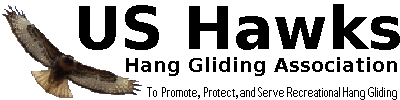This is our first test vote to see how voting works. THIS IS ONLY A TEST.
I've been working on a program to generate hang glider images for our training manual and I've got a lot of samples laying around. So I thought they might make a good first test of our voting system. Here's how is works ...
Take a look at these 7 pictures labelled A-G (small versions here, and larger versions shown separately below):
Then list them in the order that you like them in a post. So if I liked C best, I would put C first, and if I liked E least, I would put E last. It's as simple as that. Here's how I might rank them:
C B D F A G E
When I'm done, I will "wrap" all of my choices inside the "vote" tag so it looks like this in the editing window:
[vote] C B D F A G E [/vote]
You can do this by typing it in by hand if you're a forum pro, or you can use the "vote" button. To use the "vote" button, just select all of your choices (your actual vote) and click the "vote" button on the editing page. That will put the [vote] and [/vote] tags around your particular vote. After you submit your post (your vote) it will look like this in the actual forum pages:
C B D F A G E
As you can see, the "vote" tag adds its own colors and sizing to make the votes stand out. That's pretty much all there is to it. You want to be sure you leave a space between your choices, and if you have a few that you like the same, just put an equals sign between them. So if I liked C and B about the same, and if I liked A and G about the same, then my vote might be:
C=B D F A=G E
You can also add regular comments inside your voting post (but not between the "vote" tags!!) to explain your vote if you like. I'll cast a vote below as a typical example.
Here are the larger versions of those same 7 choices (A-G) if you want to get a closer look before voting:
 Home
Home